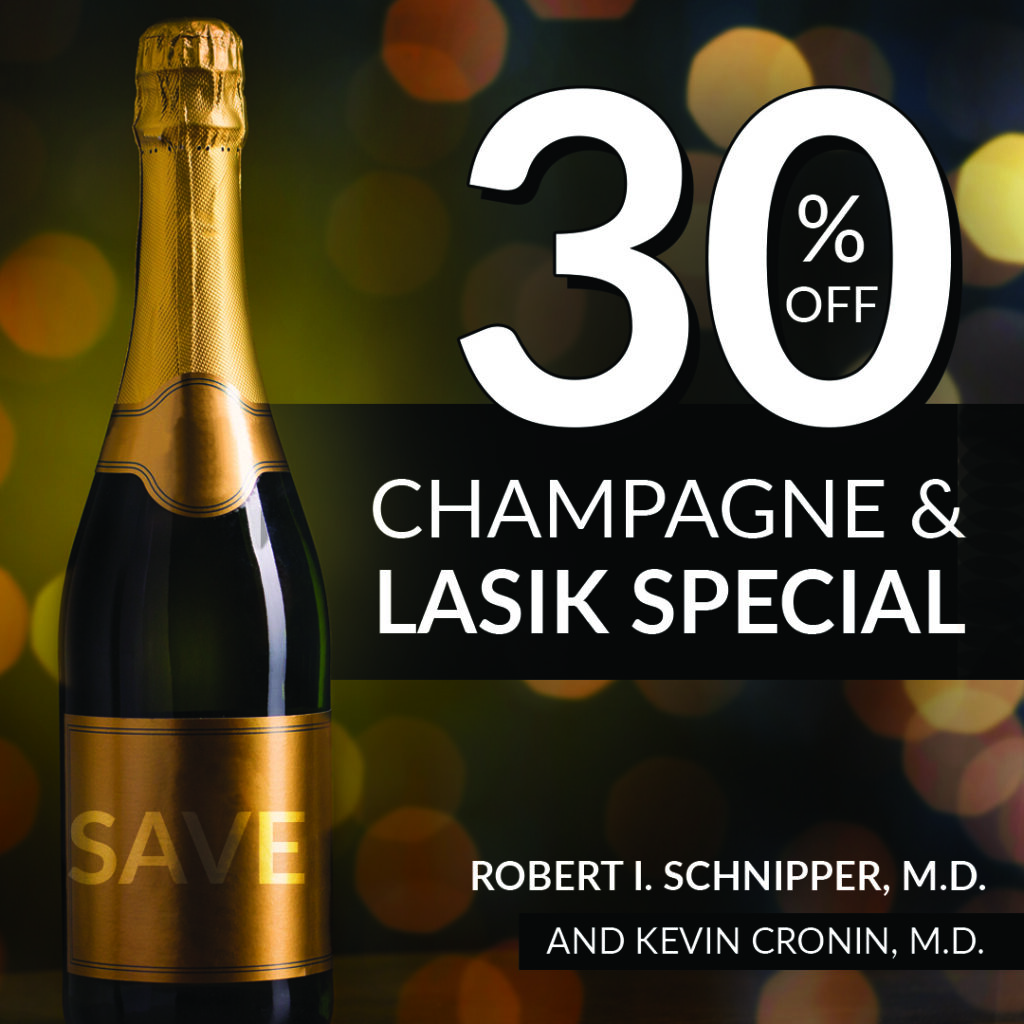When thinking about how to describe the world we live in one word generally comes to mind: connected. Everywhere we go we’re usually carrying around some sort of device that keeps us connected to something important to us. Whether it’s a tablet, smart phone or a computer that we’re using to stay in touch, we sometimes forget to take into consideration two very important devices that keep us connected to the world better than anything else: our eyes.
Technology can take a toll on our eyes, so here are five important tips to keep in mind while using technology to stay connected.
1. Modify Your Environment
You can adjust your environment when using these digital devices to help promote healthier eyes. If possible, use a large monitor or screen magnifier to reduce eye strain. Make sure your chair is close to your computer and that the chair has adequate lower-back support.
2. Think About Lighting
For extended reading, change your monitor settings to a reflective lighting scheme, but don’t only think about your computer lighting. Good room lighting is also important for healthy eyes. Keep bright lighting overhead to a minimum. Too much lighting overexposes and irritates eyes, while too little causes the eyes to strain in order to see. Keep your desk lamp shining on your desk, not you. Try to keep window light off to the side, rather than in front or behind you. Use blinds and get a glare screen. Position your computer screen to reduce reflections from windows or overhead lights.
3. Adjust Your Reading Angle
Adjust your screen so you look at it slightly downward and are about 24-28 inches away. The center should be about 4-6 inches below your eyes. Also, make sure your screen is large enough and with just the right brightness and contrast so you’re not straining to see text or images clearly. Adjust the screen settings to where they are most comfortable for you.
4. Magnify Text On Your Screen
For anyone with permanently reduced vision, magnifying the text and images on your device will help you avoid straining your eyes from squinting. Almost every device can be adjusted to display larger text, and for those with compromised vision, this can make reading that much easier.
5. Blink and Take Frequent Breaks
Most devices are set up in a way that makes work virtually non-stop, but you have to remember that you are not a machine. You need to take breaks to recharge, and so do your eyes. An easy rule to remember is the 20-20-20 Rule. It’s easy: every 20 minutes, take a 20-second break, and look at something 20 feet away…and don’t forget to blink! Blinking washes your eyes in naturally therapeutic tears. If you regularly wear glasses, make sure you have proper lenses for the computer.